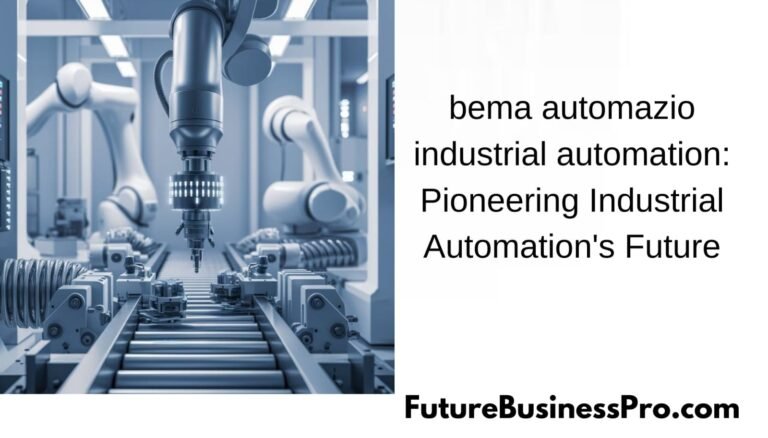How Do Android App Developers Implement AI for Smarter Apps?
1. Introduction
Artificial Intelligence (AI) has transformed the landscape of mobile app development, enabling developers to create smarter, more intuitive applications. For Android apps, AI integration is no longer a luxury but a necessity to meet user expectations and stand out in a competitive market. From personalization to automation, AI has unlocked endless possibilities for improving app functionality and user experience.
The growing reliance on AI in Android apps is evident in statistics: over 90% of users prefer apps that offer personalized experiences, and the global AI market in mobile development is expected to reach $100 billion by 2030. Whether you’re looking to hire Android app developer or develop an app yourself, understanding how to implement AI can redefine your success in 2025 and beyond.
2. Understanding AI in the Context of Android Apps
What is Artificial Intelligence?
AI refers to the simulation of human intelligence in machines, enabling them to perform tasks such as learning, problem-solving, and decision-making. AI comprises several subsets:
- Machine Learning (ML): Systems that learn from data to improve over time.
- Natural Language Processing (NLP): Understanding and generating human language.
- Computer Vision: Analyzing and interpreting visual data from the real world.
Common Use Cases of AI in Android App Developers
- Personalization: Tailored experiences based on user behavior (e.g., Netflix recommendations).
- Automation and Predictive Analysis: Automating repetitive tasks and predicting user preferences.
- Voice and Image Recognition: Features like facial unlocking or voice commands enhance usability.
3. Key AI Features That Make Android Apps Smarter
Personalization Algorithms
AI analyzes user interactions to deliver customized content. For example, Spotify’s recommendation engine suggests music based on listening history, while e-commerce apps use AI to recommend products tailored to user preferences.
Natural Language Processing (NLP)
- Chatbots and virtual assistants, such as Google Assistant, streamline user interactions.
- Voice commands make apps more accessible, enabling hands-free operation.
Computer Vision
- Facial recognition in apps like Snapchat enhances security and user engagement.
- Object detection and augmented reality (AR) integrate seamlessly with AI for immersive experiences.
Predictive Analytics
- AI predicts user actions to improve engagement. For example, e-commerce apps analyze purchase patterns to recommend deals.
- Travel apps use predictive algorithms to suggest flight prices based on historical data.
Speech Recognition and Sentiment Analysis
- AI-powered speech recognition enhances accessibility for users with disabilities.
- Sentiment analysis tools interpret user emotions, helping apps deliver appropriate responses.
4. Steps to Implement AI in Android App Developers
Step 1: Define Use Case and Requirements Android App Developers
Begin by identifying the problem AI will solve. Clearly outline the app’s technical needs and business goals.
Step2: Choose the Right AI Tools and Frameworks
- Popular AI Libraries for Android:
- TensorFlow Lite for mobile apps: Ideal for on-device machine learning.
- ML Kit by Google: Simplifies AI integration with APIs for vision, translation, and more.
- PyTorch Mobile: A versatile framework for deploying ML models.
- APIs for Specific AI Capabilities:
- Google Cloud AI APIs.
- IBM Watson for advanced analytics.
Step 3: Prepare the Dataset
- Ensure quality by cleaning and preprocessing data.
- Use open-source datasets or gather data relevant to your app’s needs.
Step4: Develop and Train the Model
- Build custom models using tools like TensorFlow or Keras.
- Alternatively, use pre-trained models for common use cases like image recognition.
Step 5: Integrate the AI Model with the Android App
- Convert the model to mobile-compatible formats using TensorFlow Lite Converter.
- Embed the model into your app and link it with the app’s architecture.
Step6: Test and Optimize
- Evaluate model accuracy and latency using testing tools.
- Optimize the model for smaller sizes and faster inference to ensure smooth operation on mobile devices.
Step 7: Deploy and Monitor
- Deploy the AI-enabled app and monitor its performance.
- Gather user feedback to refine and enhance AI capabilities over time.
5. Tools and Resources for AI Integration
Development Frameworks and Tools
- TensorFlow Lite for On-Device ML: TensorFlow Lite is a lightweight version of TensorFlow designed for mobile and embedded devices. It allows developers to deploy machine learning models directly on Android devices. Features include:
- Pre-trained models for common tasks like image recognition and object detection.
- Tools to convert full TensorFlow models into a mobile-friendly format.
- High performance with minimal impact on device resources.
- Google ML Kit for Android Developers: ML Kit by Google provides a suite of APIs for implementing AI features without requiring deep ML expertise. It offers:
- Vision APIs for face detection, barcode scanning, and image labeling.
- Language APIs for translation, entity extraction, and text recognition.
- Seamless integration with Firebase for cloud-based processing.
- Dialogflow for Conversational Interfaces: Dialogflow enables developers to build voice and text-based conversational interfaces like chatbots and virtual assistants. Its features include:
- Natural Language Processing (NLP) for understanding user input.
- Pre-built agents and training tools for quick setup.
- Multi-language support for global applications.
Cloud Services
- Google Cloud AI: Offers a comprehensive suite of AI tools for processing heavy tasks in the cloud. Key features include:
- AutoML for building custom models without extensive ML expertise.
- APIs for vision, translation, speech recognition, and natural language understanding.
- Amazon AWS AI Services: AWS provides scalable AI solutions, such as:
- Amazon Rekognition for image and video analysis.
- Amazon Polly for text-to-speech conversion.
- Amazon SageMaker for building, training, and deploying ML models.
- Microsoft Azure Cognitive Services: Azure’s AI services are designed for advanced functionalities, including:
- Face API for facial recognition.
- Text Analytics for sentiment analysis and language detection.
- Translator for multi-language translation capabilities.
6. Challenges in Implementing AI for Android Apps
On-Device Processing Limitations
Mobile devices have limited processing power, storage, and memory compared to desktops or servers. Implementing AI on devices requires:
- Optimized models with smaller file sizes.
- Techniques like quantization to reduce the computational load without sacrificing accuracy.
Balancing Performance and Battery Consumption
AI tasks, especially those involving continuous data analysis (e.g., real-time facial recognition), can significantly drain battery life. Developers must:
- Use power-efficient frameworks like TensorFlow Lite.
- Employ edge computing to process data locally and minimize cloud interactions.
Data Privacy and Security
AI models often rely on vast amounts of user data for training and decision-making. This raises concerns about:
- Compliance with data protection laws like GDPR and CCPA.
- Ensuring that sensitive user information is securely stored and processed.
- Using federated learning to train models on-device, reducing the need to share raw data with servers.
Ongoing Maintenance
AI models must be updated regularly to maintain their accuracy and relevance. Developers face challenges in:
- Continuously gathering new data for retraining models.
- Monitoring AI performance to identify and fix issues like data drift.
- Balancing updates with app performance to avoid disruptions for users.
7. Success Stories: AI in Action
Google Photos
Google Photos leverages AI to analyze and categorize images seamlessly. Features include:
- Automatic grouping of photos based on people, places, and objects.
- AI-driven search capabilities, allowing users to find photos by describing them (e.g., “sunset from last summer”).
- Enhancements like “Memories” that use AI to create photo collages or highlight reels.
Duolingo
Duolingo uses AI to make language learning personalized and adaptive. Key AI features:
- Dynamic lesson plans that adjust based on the learner’s progress and strengths.
- AI-powered chatbots that simulate real-life conversations for practice.
- Predictive algorithms to identify where a learner might struggle and provide extra support.
Prisma
Prisma employs AI to transform photos into artistic renditions. Highlights include:
- Real-time style transfer, allowing users to see edits as they happen.
- AI models trained on famous art styles to create unique visual effects.
- Lightweight processing to deliver high-quality results quickly.
8. The Future of AI in Android Apps
Advancements in On-Device AI
AI capabilities are increasingly shifting to on-device processing, reducing reliance on cloud services. This trend offers benefits such as:
- Faster response times and lower latency.
- Enhanced privacy since data doesn’t leave the user’s device.
- Reduced dependency on internet connectivity, making apps functional in offline modes.
Increased Adoption of Edge Computing
Edge computing enables data processing close to the source (e.g., on the device), rather than relying on remote servers. This leads to:
- Improved app performance with minimal delays.
- Reduced bandwidth usage, cutting operational costs for developers.
- Enhanced real-time capabilities, especially for time-sensitive applications like AR or VR.
Federated Learning
Federated learning allows AI models to be trained on decentralized devices rather than centralized data repositories. This ensures:
- Better personalization by adapting to user-specific data on the device.
- Enhanced privacy by eliminating the need to send raw data to servers.
- A collaborative approach where models learn from multiple devices without compromising individual privacy.
Predictions for AI’s Role in Android Apps
- Deeper Personalization: AI will evolve to anticipate user needs more accurately, delivering hyper-personalized experiences in real time.
- Seamless Integration with AR and VR: The convergence of AI with augmented and virtual reality will create immersive environments for gaming, shopping, and education.
- Smarter Automation: AI-driven automation will expand to include complex tasks like scheduling, decision-making, and even creating content.
Conclusion
AI has revolutionized the mobile app industry, empowering developers to create smarter, more intuitive apps. For Android app development, integrating AI means unlocking new possibilities in personalization, automation, and user experience enhancement.
If you’re planning to build an AI-powered Android app, start by defining your use case, leveraging tools like TensorFlow Lite and ML Kit, and working with skilled developers. By partnering with an Android app development agency or choosing to hire Android app developers, you can bring your vision to life.
Embrace the future of AI in Android apps—start small, innovate consistently, and deliver smarter apps that redefine user expectations.
Meta Description: Unveil the magic of smarter Android apps! Explore AI tools, trends, and success stories that redefine user experiences with cutting-edge innovation.
Images: